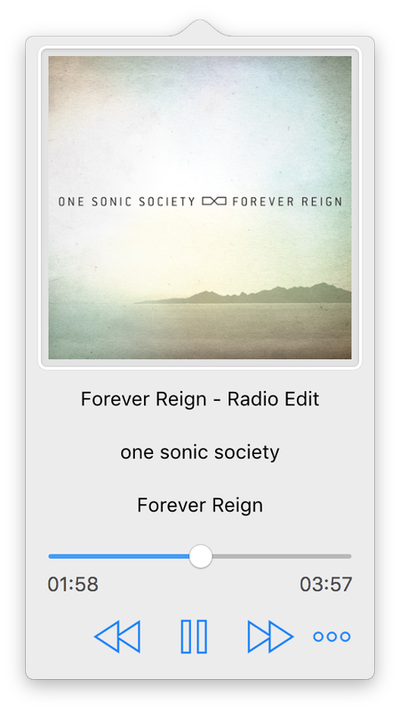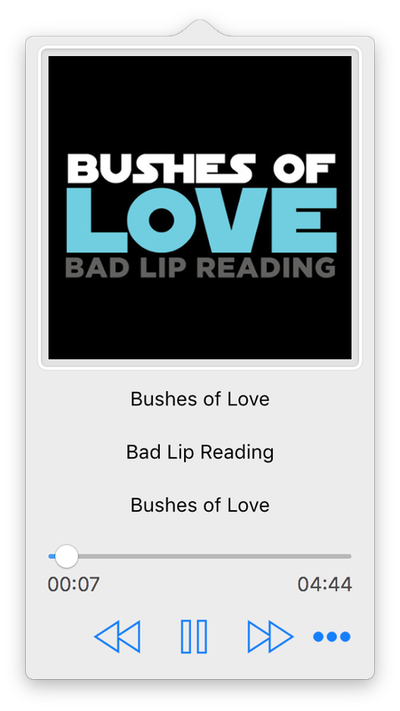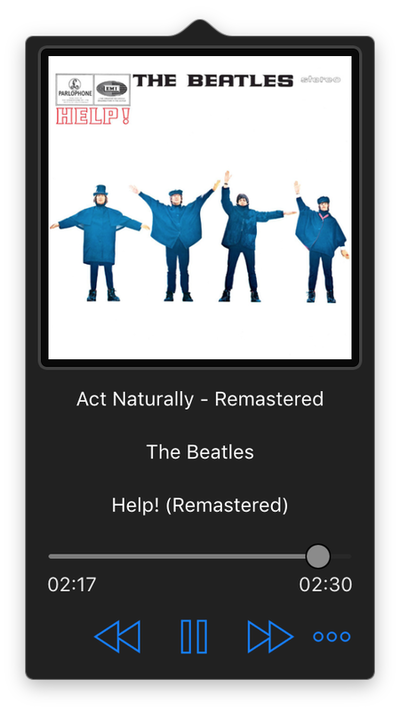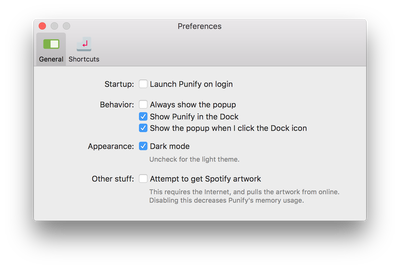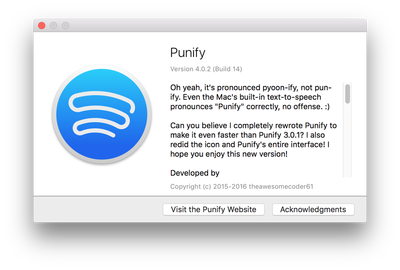About
Punify is a beautiful and simplistic iTunes and Spotify music player with simple controls. It supports other music players, such as VOX. However, Punify can not download music from those apps or any website because it only controls them.
Punify lives in the menubar, with the time, date, and Notification Center. The window can be accessed by clicking on the Punify icon. To quit it, click the 3 blue dots, then click Quit or push Command+Q wherever in the application.
You are able to customize Punify's appearance and behavior by pushing Command+Comma (or going to 3 dots > Preferences).
Punify lives in the menubar, with the time, date, and Notification Center. The window can be accessed by clicking on the Punify icon. To quit it, click the 3 blue dots, then click Quit or push Command+Q wherever in the application.
You are able to customize Punify's appearance and behavior by pushing Command+Comma (or going to 3 dots > Preferences).
Features
Get ready, there's a whole bunch here!
Future plans
|
|
Changelog
|
Version 4.1 - the Auto-Updating Version
|
Developer APIs
Punify has its own APIs that allows you to communicate with it though Applescript, Objective-C/Cocoa, or even the web! (URL schemes)
Click the link below to go to the API documentation. |
Press kitAre you a blogger or someone interested in advertising Punify? Great! I have created a press kit for you, packed with icons, screenshots, and other Punify propaganda for you!
|
iTunes and Mac OS X are registered trademarks of Apple Inc.
Spotify is a registered trademark of the Spotify Group.
VOX, VOX Player, LOOP for VOX are registered trademarks of Coppertino inc.
VideoLAN, VLC, VLC media player and x264 are trademarks internationally registered by the VideoLAN non-profit organization.
However, I own Punify and all of its source code, content, and rights.
Thanks to Icons8 for the icons.
Spotify is a registered trademark of the Spotify Group.
VOX, VOX Player, LOOP for VOX are registered trademarks of Coppertino inc.
VideoLAN, VLC, VLC media player and x264 are trademarks internationally registered by the VideoLAN non-profit organization.
However, I own Punify and all of its source code, content, and rights.
Thanks to Icons8 for the icons.